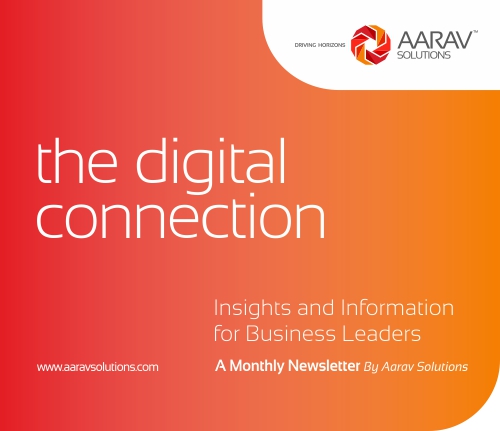Oracle Cloud Integration 3, also known as Gen3, heralds a new era of efficiency and innovation in cloud technology. This latest release introduces enhanced connectivity with additional connectors, empowering organizations to seamlessly integrate diverse applications. Advanced orchestration capabilities streamline complex workflows, while improved security measures ensure data protection and compliance. The user-friendly interface facilitates easy configuration, monitoring, and management of integrations. Real-time monitoring and analytics provide unparalleled visibility, and AI-driven insights offer predictive optimization. Gen3 represents a significant leap forward, reaffirming Oracle’s commitment to providing cutting-edge solutions for the evolving needs of modern enterprises.
In this blog, we will share valuable tips and highlight key features to guide you through the Oracle Integration Cloud Gen 3 upgrade process.
Key Tips for Oracle Integration Cloud Gen 3 Upgrade:
- Thorough Testing: Prioritize comprehensive testing to identify and address potential issues before they impact operations. Engage in rigorous testing of workflows, connections, and integrations to ensure compatibility with the upgraded platform.
- Backup and Rollback Plans: Always have a robust backup and rollback strategy in place. This ensures that in case of unforeseen issues during the upgrade, you can revert to the previous version without significant disruptions.
- Communication is Key: Keep stakeholders informed throughout the upgrade process. Effective communication ensures that everyone is on the same page, and potential challenges can be addressed proactively.
Oracle Integration Cloud (OIC) is a powerful tool created to make connecting different parts of a business easier and faster. It brings together applications, data, and cloud services in one place, making it simple for them to work together. This promotes teamwork, automation, and getting things done more efficiently.
In the latest version, Oracle Integration Cloud Generation 3, some exciting new features can make your organization’s integration processes work even better. Let’s explore some of the standout features of this upgraded generation.
New Features in Oracle Integration Cloud Gen 3:
1. A fresh, modern, and user-friendly design: This new look aims to enhance the overall user experience and make navigation more intuitive. The navigation panel has undergone a redesign, now categorizing tasks into three main sections: “Design,” “Observability,” and “Settings.” Overall, it helps to expand capabilities and to streamline integration processes.
In the “Design” section of OIC Gen3, you’ll find familiar functionalities akin to Generation 2’s “Integrations” section, covering tasks like creating and managing integrations, connections, lookups, managing packages, and downloading connectivity agents. A noteworthy addition is the “Event” section, which enables users to create JSON-based events. These events can be published by integrations (event publication) or used to trigger integrations (event subscription), limited to 20 subscriptions per service instance. The “Observability” section mirrors the purpose of Generation 2’s “Monitoring,” allowing users to monitor and track integration performance, ensuring a streamlined operation.
2. Introducing Projects in OIC Gen3: Oracle Integration Cloud Gen3 introduces “Projects,” accessible from the menu, offering a streamlined approach to resource management. A project acts as a container for integrations, connections, lookups, and Javascript libraries, allowing independent development, management, and monitoring within a dedicated space.
This contrasts with packages, which encompass globally accessible resources. Projects have specific limits, allowing up to 70 integrations, 10 connections, 10 lookups, and 10 Javascript libraries, excluding publication and event subscription integrations. Notably, project elements are visible only within the project, ensuring a focused view. The integration of “Design” and “Observability” options within the project space eliminates the need to navigate the main menu, providing an organized and efficient user experience. In summary, OIC Gen3’s Projects enhance resource development, management, and monitoring with dedicated, user-centric units.
3. Managing Project Access in Oracle Integration Cloud Gen3: In project management within Oracle Integration Cloud, accessibility is determined by the users’ roles (administrator, developer, monitoring rights, etc.) or specific user lists. Through role-based access control (RBAC), project access is finely managed, allowing isolation to specific user groups. This feature enables multiple users to collaborate on various projects within the same Oracle Integration Cloud instance. The role system grants user groups the authority to view, edit, and monitor resources exclusively within their assigned project. Additionally, within each project, a permissions mechanism allows customization—some users may create and edit resources, while others only monitor integrations. However, it’s crucial to note that service roles take precedence over project permissions, ensuring a hierarchy of access rights. Each project role (viewing, editing, monitoring) can be defined for a maximum of 5 users or user groups.
What are the latest updates in integration?
In Oracle Integration Cloud Gen3, integration types have been simplified to focus on the most commonly used modes: App-Driven and programmed integrations. It’s essential to note that the instance IDs generated for these integrations are now alphanumeric instead of numeric, which may impact processes reliant on the digital nature of the ID instance.
OCI Gen3 introduces a handy feature for developers— the ability to parallelize tasks. This means you can now perform independent tasks simultaneously, enhancing integration performance and reducing execution time. This is made possible by the addition of a new action called ‘Parallel,’ allowing the creation of up to 5 parallel branches for more efficient task execution.
Summing up the latest additions to Oracle Integration Cloud Gen3
In conclusion, the latest enhancements in Oracle Integration Cloud Generation 3 present significant opportunities for organizational improvement and growth. To fully capitalize on these technological advances, engage with our experts. We are here to assist you in seamlessly integrating, optimizing, and operating OIC Gen3. Get in touch with us to discuss your specific requirements and initiate the transformative journey for your business with Oracle Integration Cloud Generation 3.